
- support@skola24.com
Leave application (Ansöka om ledighet)
Skriv utA guardian or an adult student can create a leave application. The student's mentor can endorse/oppose to leave applications for which the school Principle makes the final decision. When the leave application has been processed the guardian/adult student will immediately be notified of the decision and absence for granted days is automatically entered in the system. The Principle can delegate decisions on leave applications to the student's mentor.
Functions and formulations may depend on the school's settings.
The school decides whether
Consentment is required - both guardians need to consent to the leave before the application will move on to the school staff that will make the decision.
Delegated responsibility - if the student's mentor may grant to leaves and if so for how many days.
Date limit - the number of days in advance that an application needs to be registered by the guardian.
Create a leave application (guardian)
If the parent has more than one child in the system the child needs to be selected in the list. Then press Skapa ledighetsansökan (Create a leave application).
Open the calendars in the fields Från och med (first date of absence) and Till och med (last date of absence). Antal beräknade dagar (Number of calculated days) displays the actual number of days included in the chosen date interval. In the field Antal skoldagar (Number of school days) enter the number of school days concerned by the leave. Saturdays, Sundays and other lesson free days should be extracted from the calculated number of days. If there is a field with the text Orsak till ledighet (Reason for leave) it can not be left empty. Enter a text and save. The field for contact information can be left empty.
Press Spara ledighetsansökan (Save the leave application) to complete the application or press Avbryt to cancel without saving. When the application has been saved an email will go to the student’s mentor. If the school has activated the function Samtycke av samtliga föräldrar (consent from all parents) an email will first go to the other parent to consent and in the next step to the student’s mentor. The mentor can not process the application until all registered parents have consented to it. If the school has activated the requirement of consent from both parents the message below will appear for the parent when creating a leave application.
![]()
When an application has been created an email will be sent to other registered parents who will need to proceed with either Samtycka (Consent) or Neka samtycke (Deny consent) When the application has been consented by all registered parents an email will go to the student’s mentor with the information that there is a leave application to process.
Create a leave application (school staff)
School staff (user roles kanslist, skoladministratör and teachers with a mentor function) can on behalf of the guardians create leave applications for their mentor students. First select a class or a group and then pick the student you want to create a leave application for.
School staff consent or deny on the behalf of a guardian
School staff (user roles Kanslist, Skoladministratör and teachers with a mentor function) can on behalf of a guardian consent to a leave application. It will be displayed under the category Väntar på samtycke. Click on it to open the form for the specific application.
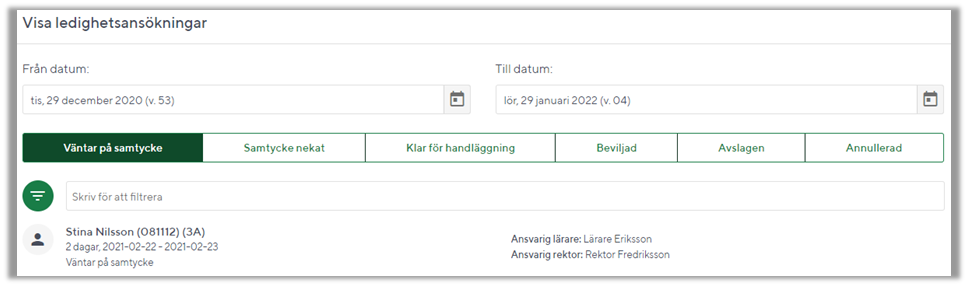
By ticking either Samtyck (Consent) or Neka samtycke (Deny consent) the school staff can process a leave application on behalf of the guardians. Confirm by pressing Bekräfta. The name of the person and the date when the application was processed will be saved in the form. The status of the application will now be changed to Klar för handläggning (Ready for processing) by the teacher (or principle unless a mentor has been registered for the student) and an email is automatically sent to the teacher for further processing.
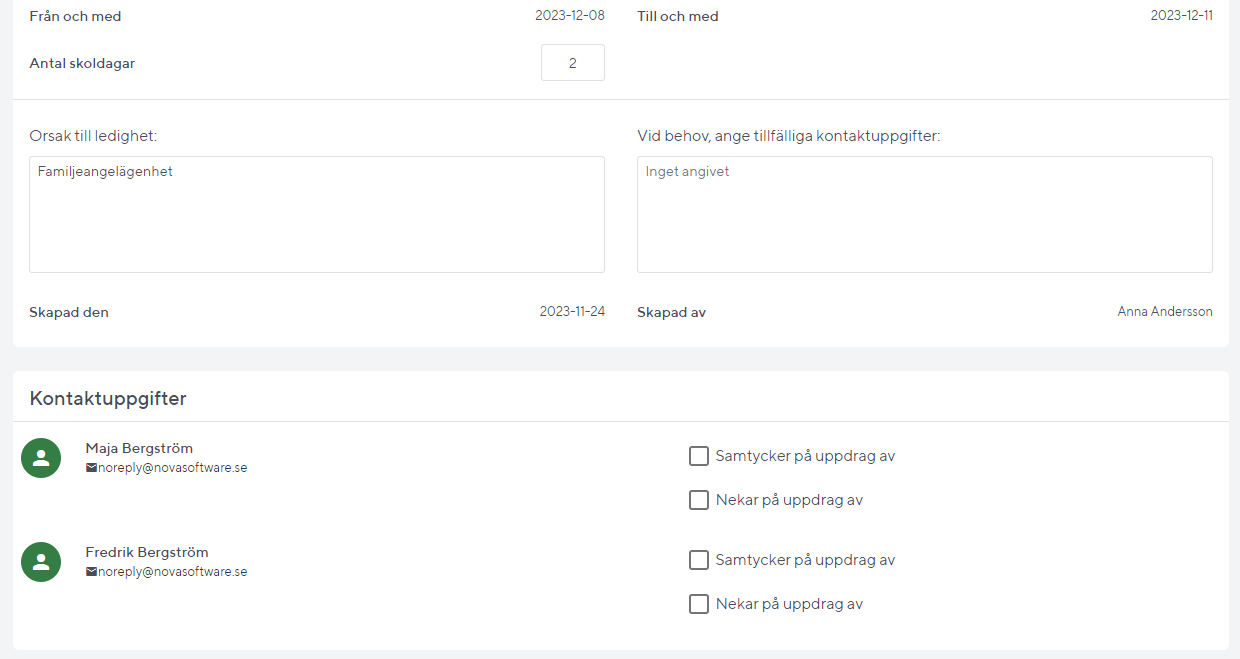
Leave application to student's mentor
When a leave application has been created (and, if required, the second guardian has consented to it) an email is sent to the student’s mentor with the information that there is a leave application to process. The teacher logs in to Skola24 and goes to the function Ansöka om ledighet.
Beviljas/Avslås (Granted/Denied) – mentor's decision
Existing applications are displayed under Visa ledighetsansökningar. Click on an application to process it. Unless the number of granted days of the student in question has exceeded the number of days per school yer that the mentor is allowed to grant ("antal dagar per verksamhetsår en lärare kan godkänna ledighetsansökan för") the teacher can decide whether to grant the leave application or not. The box Antal skoldagar stämmer(number of school days is correct) needs to be ticked. It is also possible to write a justification for the decision. Click on Bekräfta to confirm. In this case no email will be sent to the principle, but the guardians will receive an email informing that the application is either granted or not denied.
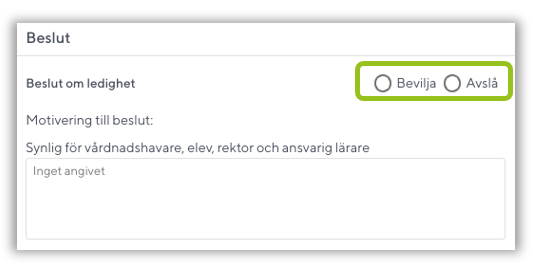
Approved/Disapproved – the mentor leaves a second opinion but the principle decides
An application can exceed the number of days per school year defined by the school that a teacher can grant ("antal dagar per verksamhetsår en lärare kan godkänna ledighetsansökan för").
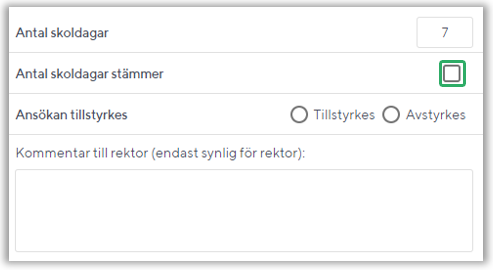
In this case the teacher can pre-process the application for the principle by choosing Tillstyrks (Approved) or Avstyrks (Disapproved).
In this case the teacher can also choose to leave a comment to the principle (this comment is only visible to the principle when processing the application).
The box Antal skoldagar stämmer (number of school days is correct) must be ticked. Save with the button Spara. Automatically an email will be sent to principle informing that there is a leave application to process.
Contact information an other information concerning the application
At the bottom of the application form you will find contact information for the student’s guardians and information concerning the application, such as guardians’ consent.
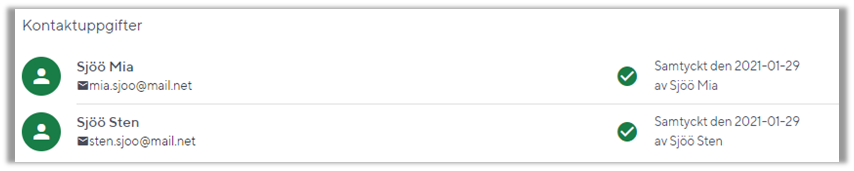
Leave application for Principle
The Principal normally decides on leave for applications that have exceeded the number of days delegated to teachers. The Principal can also make decisions about applications that have not been pre-processed by the responsible teacher (for example for faster handling if the teacher is not available). At the bottom of the Apply for leave function, existing applications to be processed are listed. At the top of an opened application you will find the student's name and who created the application. Previously granted days in the current school year are displayed and the dates and number of days to which the current application applies. The application also states which teacher has approved or disapproved. One of the Bevilja(Grant) or Avslå (Deny) options has to be selected. It is also possible to write a justification for the decision.
Finally, press Bekräfta to confirm. If the application is granted, a notified absence is now created with the reason for the absence Beviljad ledighet (Granted leave). An email is sent to the parents with information that the leave has been granted or denied.
Save decision as a file
It is possible to save the decision as a file (pdf) by pressing Exportera PDF at the top of an opened application. This file can then be saved to, for example, a document management system.
Delete/Cancel an application
Guardian
A parent can delete the application as long as it has not yet been handled by the school. A parent can only delete applications created by him- or herself. Once the application has been handled by the school a parent can not delete it. Contact your child's mentor or the principle of the school if you need to cancel a granted leave.
School staff
School staff (mentor or principle) can delete an application as long as it has not been granted by a mentor or principle. Teachers can only do it for students in their mentor groups/mentor classes. School staff (mentor or principle) can also cancel an application that has been granted. When an application is cancelled the number of granted days of leave will be reduced for the current school year.
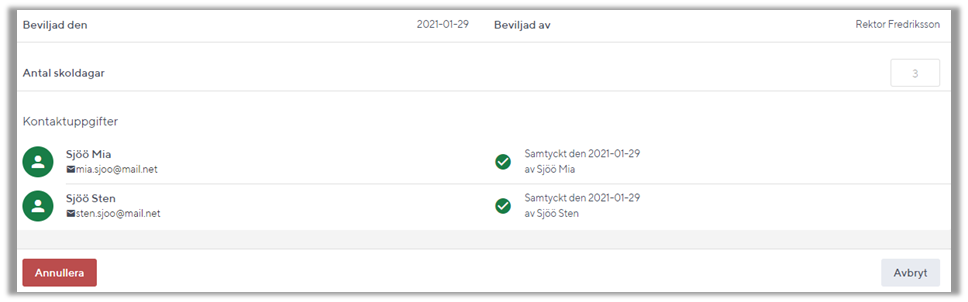
Filter functions in the application list (School staff only)
When the page Ansöka om ledighet is opened by school staff only applications having the status Klar för handläggning (ready for processing) are displayed. For guardians all applications regardless of their status are displayed. There are six different status options available for school staff. To find e.g. granted leaves press on the button Beviljad.
![]()
It is possible to change the dates in the date selector to see older applications.
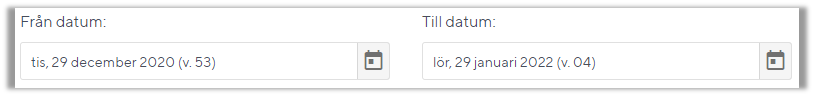
School staff can filter out students in a free text field, which can be practical if the list of applications is long. Write the student's first or last name in the text box, and the applications that match the filter will be displayed.
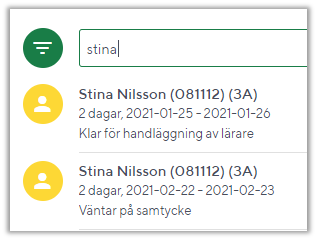
Uppdaterad 23 maj 2024
Skriv ut